Today in class we learnt about cropping and lassoing on the app explain everything.
First we named our project and then took a photo of the background. We had to crop the photo of the background to make it look neat. Next we had to take a photo of ourselves holding a pose to insert into our background picture. We used the lasso tool to draw around our bodies. Then we moved our photo into the right place.
We hope you enjoyed our tutorial/ blog post.
From Kereru

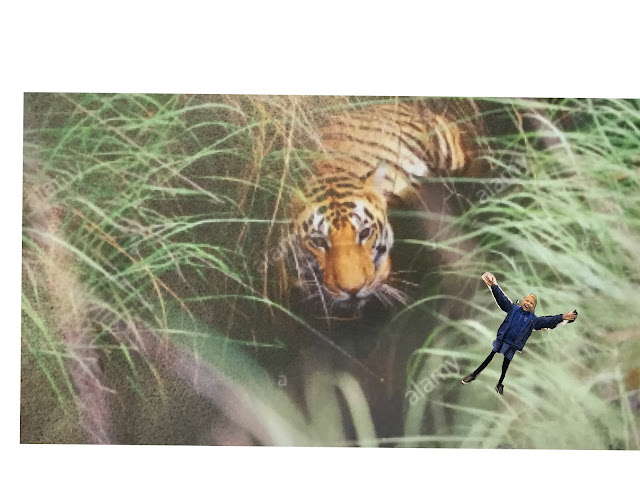


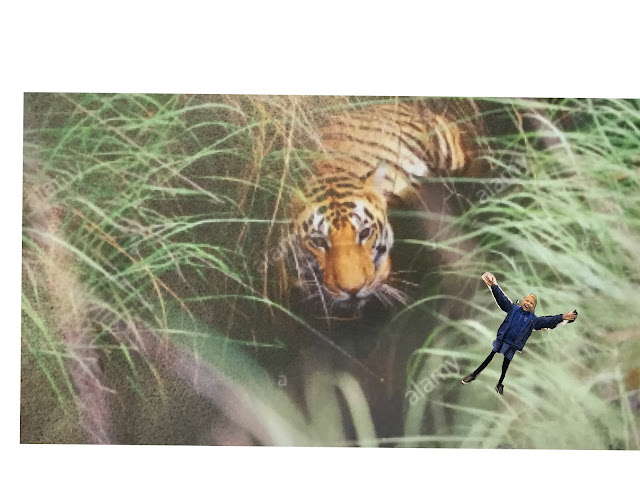



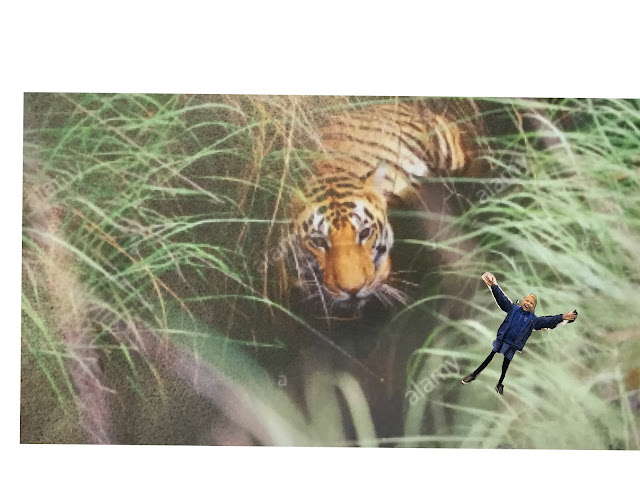


Hi it's me Zariah i like how you did the picture
ReplyDeleteHi it's me Ana how did you take the pictures and i like you doing the moves ;)
ReplyDeleteWow! Like it
ReplyDeleteLIKE THESE
ReplyDeleteBy Adam